
December 2008
Volume 12, Number 3
| Contents | | | TESL-EJ Top |
 |
December 2008
|
||
|
| Title | PHPBB3 |  |
| Publisher | phpBB Group | |
| Contact information | http://www.phpbb.com | |
| Type of product | Online discussion forum | |
| Platform | Any operating system | |
| Minimum hardware requirements |
| |
| User Manual | User Manual Detailed documentation is available online on the phpBB3 Documentation site, and community support is available on the phpBB3 Support Forums site. | |
| Price | Free under a GNU General Public License agreement. | |
Collaboration between teachers within the same department is undoubtedly one of the best ways to ensure that the education provided is as effective as possible. From the establishment and revision of curriculum goals and objectives, assessment measures, and grading policies to the sharing of teaching materials, ideas, approaches, and techniques, collaboration not only serves to reduce the workload of each individual teacher, it can serve to enhance the quality of work produced. Unfortunately, the nature of the teaching profession as it stands today, with teachers spending a majority of their time either working with students in the classroom or performing administrative duties, often precludes real opportunities for instructors within the same department to collaborate. These characteristics have led many to portray teaching as a culture of professional isolation (Bakkenes, de Brabander, & Imants, 1999; Bodzin & Park, 1998; McDonald, 2008; Sachs & Smith, 1988; Schlagal, Trathen, & Blanton, 1996). English language teachers, in particular, seem to be especially susceptible to the professional isolation that is perpetuated by these circumstances as they are often further separated by their status as full-time, part-time, tenured or contract instructors and the unique demands and time constraints associated with each of these positions. Fortunately, the use of computer-mediated communication (CMC) has demonstrated success in improving collaboration between teachers by reducing many of the isolating aspects inherent to the profession (Bakkenes et al., 1999; Bodzin & Park, 1998; Bull, Harris, Lloyd, & Short, 1989; Casey, 1997; Hughes, Wickersham, Ryan-Jones, & Smith, 2002; McDonald, 2008; Selwyn, 2000; Winter & McGhie-Richmond, 2005). While many teachers may use e-mail as the primary means of CMC amongst themselves, anyone who has ever spent too much time scouring their inbox for a single message or accidently replied "to all" with information intended for only one teacher knows that e-mail has its limitations. Instead, online discussion forums have been promoted as a more effective way for teachers to communicate online (Anderson & Kanuka, 1997; Arnold & Ducate, 2006; Kanuka & Anderson, 1998; McDonald, 2008; Pappas, 2002; Winter & McGhie-Richmond, 2005).
Online discussion forums are web applications designed to foster ongoing, asynchronous discussions between various participants typically displayed chronologically and arranged by topic. Also referred to as bulletin boards, message boards, or Internet forums, online discussion forums come in a variety of forms ranging from those included in the basic packages of content management systems (CMS) such as WebCT, Blackboard, Drupal, and Moodle, to standalone applications such as vBulletin, Invision Power Board, Simple Machines Forum, and phpBB. Like many of the CMS software packages, many of the standalone online discussion forum software packages are commercially produced and require payment to download and install and/or subscription fees to maintain. The particular online discussion software which is the subject of this review, phpBB3, however, is available to download for free under the GNU General Public License. This review seeks to outline the various features of phpBB3 and evaluate its potential for fostering improved communication amongst English language teachers within the same department. It should be noted that many of the features may also make it a viable option for use in classroom settings.
phpBB3, currently available as version 3.0.3 "Olympus", is the latest release of the phpBB online discussion forum system. Released in 2007, phpBB3 follows after the first two major iterations of the software package: phpBB, first released in 2000, and phpBB2, released in 2001. Since its initial release in 2000, phpBB has grown to become one of the most popular online discussion software packages available today with millions of users accessing phpBB online discussion forums on a daily basis (phpBB Group, 2007). According to the phpBB Group's Press Page (2007), phpBB is now supported by six core developers, more than 40 team members, and 250,000 registered users. This broad base of support is critically important as phpBB is open source software which benefits greatly from continual development through user-contributed feature modifications and style designs. As a result, phpBB3 is currently available in over 60 languages with an ever-increasing number of feature modifications and style packages. While the extensive array of modifications and style choices allows individual users the opportunity to customize their installation of phpBB3 to best meet their own needs, the standard installation package is completely operational as is and does not require any further customization prior to use.
As the name suggests, phpBB3 was created using the scripting language PHP. Like many web 2.0 applications, it requires a PHP-supported database such as MySQL in order to store and organize data online. Access to such databases is now a common component of most website hosting packages which usually designate a certain number of database allotments to each hosted account. Beyond setting up the PHP-supported database in the hosted account, which is now an automated process with most website hosting companies, and locating the subsequent information created (Host name, Database Name, and User Name), users do not need to know any more about PHP or PHP-supported databases in order to use phpBB3, though previous experience is undoubtedly helpful. In order to install phpBB3, users should at least have some experience working with file-transfer protocol (FTP) software and familiarity with the basic set up of website hosting accounts. Alternatively, due to the great popularity of phpBB3, numerous websites, both paid and free (with ad support), provide access to pre-installed phpBB3 online discussion forums with an automated set up process done completely within a web browser as is commonplace with web-based blog sites like Blogger or Xanga.
To install phpBB3 on a hosted website, users download the software package from the phpBB website [http://www.phpbb.com], unpack the zipped files on their computer, and upload the unzipped files to a web server. After creating the PHP-supported database and acquiring the information about the newly-created database mentioned previously (Host name, Database Name, and User Name), users simply direct their web browser to the root address of the newly uploaded phpBB3 folder. Doing so will automatically start the installation script within their web browser which then configures the database (once the information about it is entered), creates the "Site Administrator" account and generates the default phpBB3 online discussion forum, shown in Figure 1.
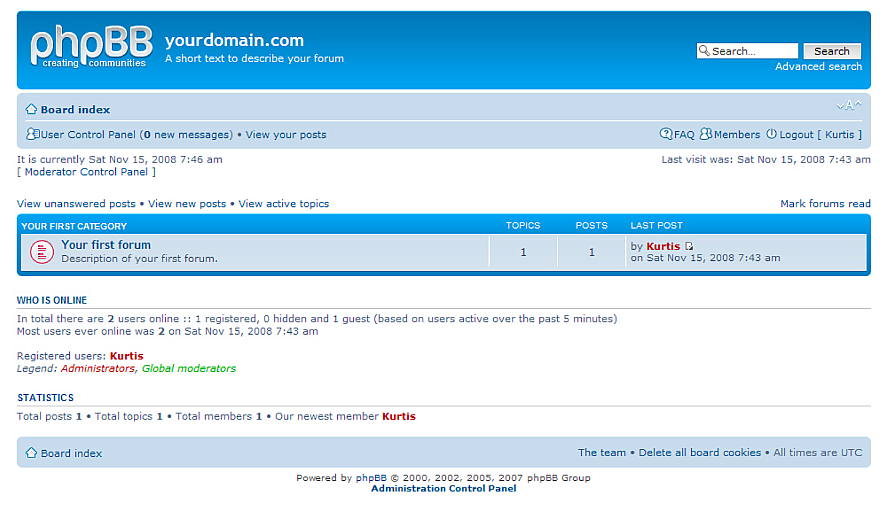
Figure 1. A default installation of phpBB3 seen from the main index page
After the installation is complete, but before any changes to the default set up can be made, the phpBB3 "install" folder which was uploaded to the web server must be first either renamed or deleted in order to prevent a re-installation of the software. Once that is completed, the Site Administrator can then proceed to the Administration Control Panel, shown in Figure 2, by clicking on the link at the bottom of any page.
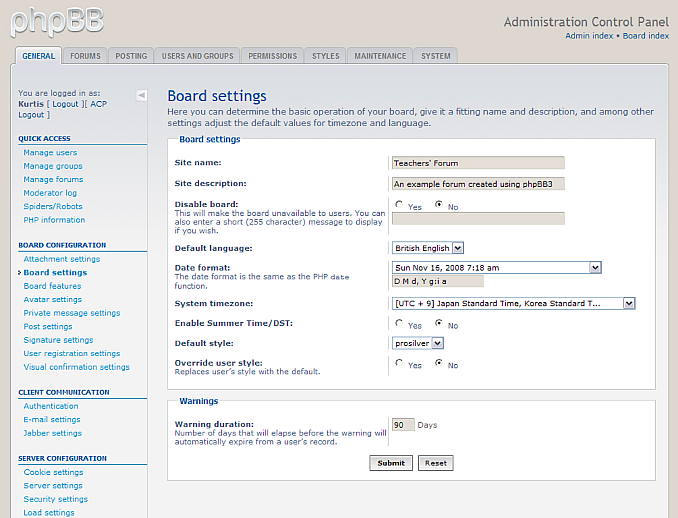
Figure 2. Changing the board settings on the administration control panel
The Administration Control Panel (ACP) is where the Site Administrator can customize the forum for its intended purposes. By clicking on the tabs running across the top of the ACP and then on each tab's menu listed on the left side, the default settings for the forum can be changed. Probably the first area that should be customized are the Board Settings under the General tab, shown in Figure 2 above, where the Site name and Site description can be changed among other basic details. Site Administrators should note that the Submit button at the bottom of each page must be clicked in order for any changes to be saved. Other areas that should be customized before users are invited to access the forum are the basic forum categories and subcategories which can be changed by clicking on Manage forums under the Forums tab of the ACP, as shown in Figure 3.
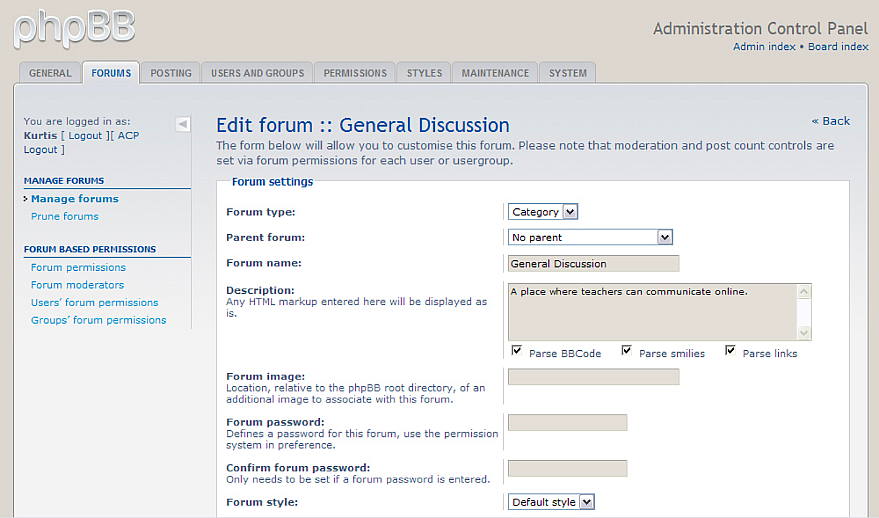
Figure 3. Customizing the forums on the ACP
Site Administrators can check the results of their changes at any time by clicking on Board index link at the top-right of the ACP. Doing so at this point reveals the changes made to the default forum settings, as shown in Figure 4.
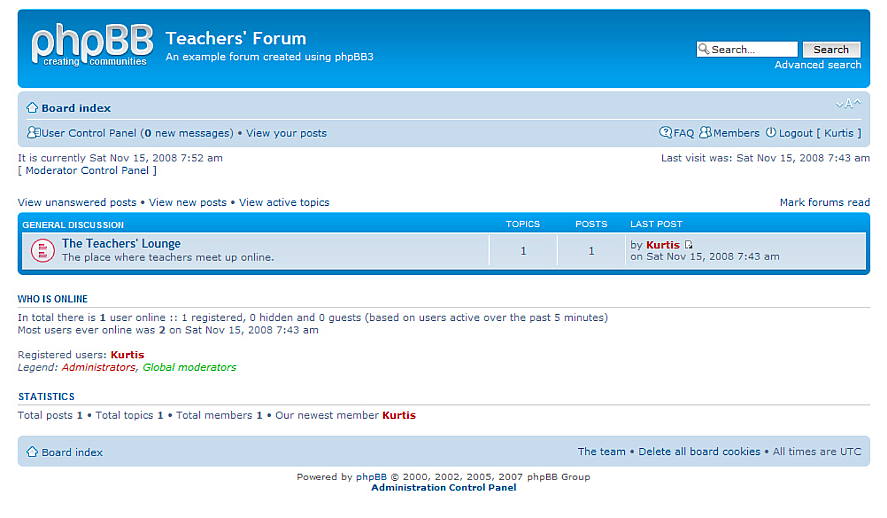
Figure 4. A view of the main index page after several basic settings were changed
The particular aspects that a Site Administrator may wish to customize depend largely on the intended purposes of the online discussion forum and the Site Administrator's own willingness to learn how to make such changes using the often confusing ACP. While further customizations or changes to customizations already completed can be made on the ACP at any point, it is advisable to have most major aspects relatively settled before inviting other users to participate. Other areas that Site Administrators may wish to customize may include establishing other forum categories and subcategories for distinct topics of discussion, creating different levels of user permissions for registering for the forum or accessing any or all categories and subcategories, enabling or disabling certain types of file attachments and setting the space allotment for such uploaded files, and replacing the phpBB logo with one of their own.
As phpBB3 is designed to be an online discussion forum, its greatest strengths revolve around creating and maintaining an organized system for displaying extended online discussions between multiple users. Once forum categories and sub-categories have been created, as was outlined previously and shown in Figure 4, users can quite easily create new topic threads within any of these new categories by first clicking on the title of the most appropriate category destination and then clicking on New Topic. The user who creates a new topic must also name the Subject of the discussion as the threads are listed by subject titles only within each subcategory. Users who subsequently access the forum will find any topics that have had new posts since their last visit highlighted and moved to the top of the category index, thereby allowing the most recent discussions to be located quickly. While such a feature may seem relatively minor, it is actually one of the most important as it allows users to effortlessly stay up-to-date with any activity that has transpired since they last accessed the forum. Figure 5 shows a highlighted topic subject indicating new activity since last visit.
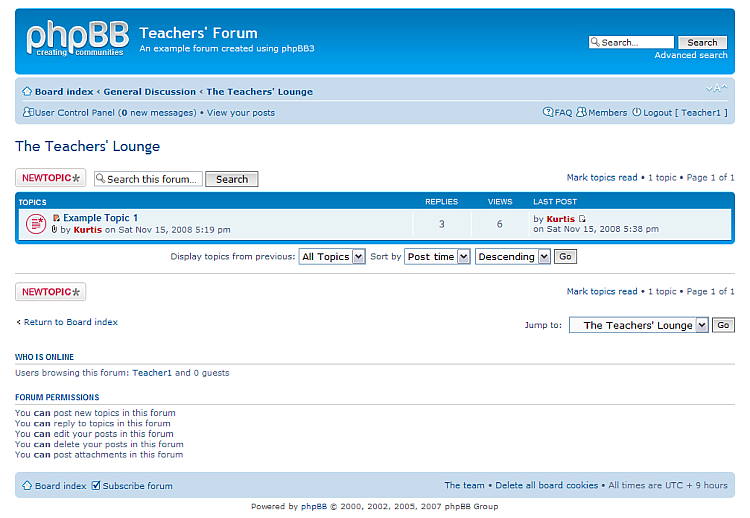
Figure 5. Highlighted topics indicate activity since last visit
The chronological arrangement of posts within each topic is another one of the most useful features of phpBB3 as it allows all users to easily follow a protracted discussion involving multiple participants as it has developed from its inception to its current state. Not only can users track the content of the discussion as it has transpired, but they can also easily identify each participant who has contributed as well as the time of each post and any subsequent editing that has occurred. Figure 6 shows how a typical discussion is displayed.
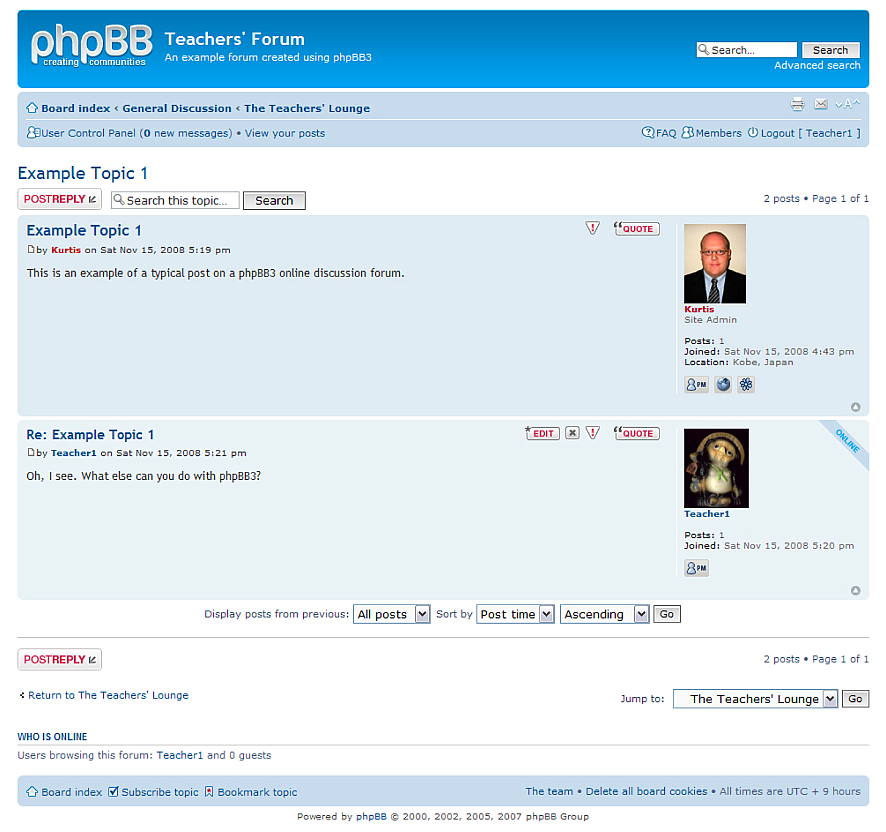
Figure 6. An example discussion using phpBB3
Another useful feature of phpBB3 is that the default text-entry boxes used to generate posts come with several basic formatting options pre-installed. Text-entry boxes open when users create a New Topic as mentioned previously or when users add to a current discussion by clicking Post Reply. The formatting options that are included in the default installation of phpBB3 allow users to perform several basic word processing functions such as making text bold, italicized, underlined, colored, and/or larger or smaller, as well as to clearly specify quotes, make indented lists, insert images and flash media linked from other websites, and include clickable links to URLs among others. The default installation of phpBB3 does not include a What You See Is What You Get (WYSIWYG) interface so in order to use any of these formatting options, users need to highlight the text and then click on the desired formatting icon above the text-entry box to automatically insert the correct Bulletin Board Code (BBCode) before and after the text. Figure 7 shows a reply text-entry box with the BBCode for several formatting options already inserted. Figure 8 shows the same post as it would appear in the discussion after being submitted.
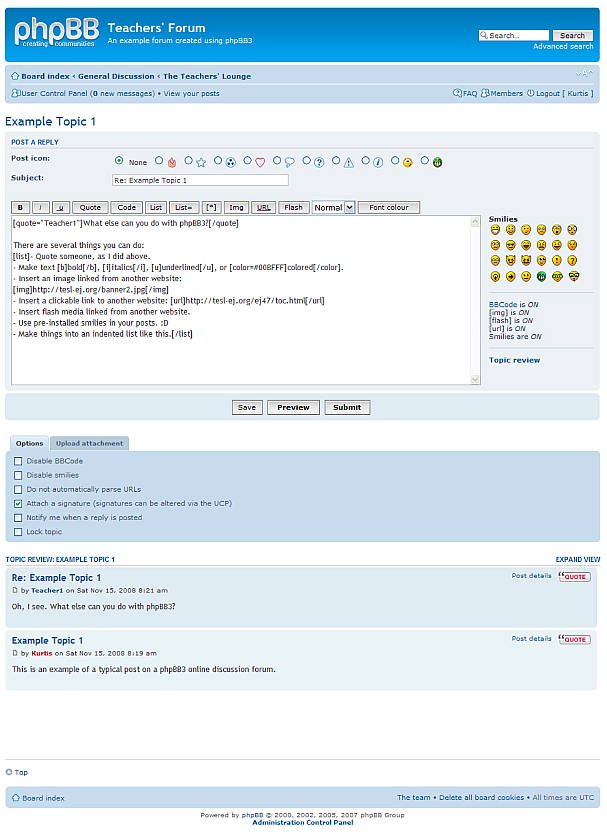
Figure 7. A reply post text-entry box with the BBCode for several formatting options inserted

Figure 8. The resulting post of the text-entry box shown in Figure 7
One of the greatest improvements of phpBB3 over phpBB2 is the addition of an attachment feature as part of the standard installation package. Though the attachment settings must be manually configured by the Site Administrator on the ACP, once the kinds of attachment allowed and the maximum size of such attachments are specified, users can easily attach a wide array of files such as documents, images, and audio and video clips to their posts. Figure 9 shows a text-entry box with the Upload attachment tab clicked and ready for the user to browse their computer for the desired file to upload. Figure 10 shows the resulting post with a Microsoft Word document attached.
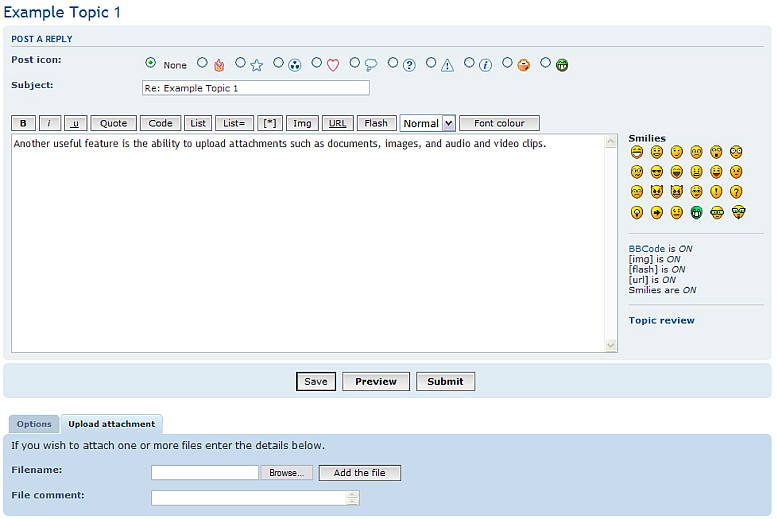
Figure 9. A text-entry box and the upload attachment tab
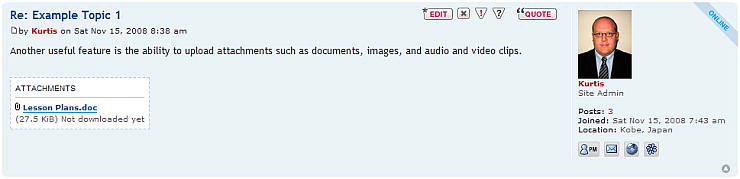
Figure 10. The resulting post with a Microsoft Word document attached
One final feature worth noting is the User Control Panel as seen in Figure 11. The User Control Panel allows for users to perform several functions related to their individual accounts. With the Overview tab, users can track their individual usage figures and statistics, as shown in Figure 11, or manage several aspects of their basic forum usage. On the Profile tab, a user can update his/her member profile by uploading or linking to an avatar image, adding contact information for instant messengers or a personal website, and/or providing other personal information that may be relevant. The User Control Panel also serves as the central hub for Private messages, with which each user maintains an individual Inbox and Outbox to receive and send private messages among other users completely within the forum system. Much of the information that can be entered using the User Control Panel is displayed (or can be accessed) under the user's name within posts or at any time on the Members page.
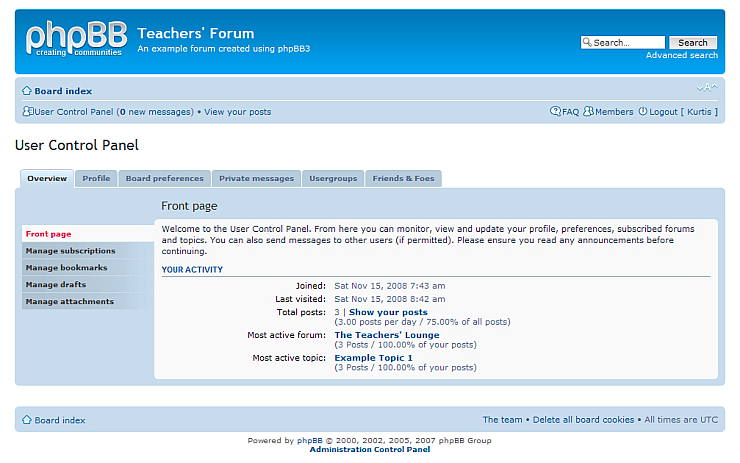
Figure 11. The user control panel displaying usage figures and statistics
While the abovementioned aspects do represent a number of the most important features of phpBB3 online discussion forums, they also represent but a minor portion of what is possible with the software. Indeed, as the list of user-created modifications and styles available for download from the phpBB Customise Site [http://www.phpbb.com/customise] grows longer day by day, the possibilities for further adapting phpBB3 to better suit the needs of a particular context become greater and greater as well. Though the wide range of modifications and styles available serves as a testimony to phpBB3's vitality, the standard installation package is more than likely to be completely sufficient for most users, especially those new to the software.
Although the ability to vastly customize phpBB3 may be one of the software's best attributes, the complicated system that results from this extreme flexibility in options is undoubtedly its greatest drawback. To illustrate the complexity of the range of options available, the Administration Control Panel, where most of the forum settings must be customized, has a total of 89 menu options available under 8 distinct categories of operation, each with its own array of more minute setting choices possible. Though many of these options may not be of any use to most users, others must be used in conjunction with one another to achieve certain desired effects. Unfortunately, even longtime users of phpBB have found some of the settings in phpBB3 to be counterintuitive, especially at first. While a "frontier spirit" and a willingness to experiment with the software through trial-and-error may allow new users to overcome the frustration that will likely accompany early attempts at setting up a phbBB3 online discussion forum, any user attempting to install and administer a phpBB3 forum should be prepared for the potentially substantial time commitment required.
Another area where phpBB3 may be lacking is the relatively minor range of features offered by the software when compared to more comprehensive content management systems. Users who already have a CMS with online discussion forum capability in place may find a more specialized software application such as phpBB3, which seeks to provide enhanced functionality in a basic online discussion forum, to be unnecessary and not worth the additional effort required. Before such users completely rule out the use of a phpBB3 online discussion forum though, they would be wise to compare the online discussion forum features offered by their current CMS to those offered by phpBB3 when considering their goals for forum use.
Finally, with the specific goals of this review in mind, English language teachers using a phpBB3 online discussion forum to foster collaboration amongst departmental colleagues may find several specific shortcomings with the software. First, as online discussion forums rely on users accessing the forum on their own initiative, rather than simply receiving messages in an e-mail inbox, the potential for collaboration is only as reliable as the commitment of those involved. If certain users are not committed to using the forum to communicate, the collaboration that results will not be as successful as it could be. Likewise, if users are unfamiliar and/or uncomfortable with the manner in which online discussions take place, they are unlikely to fully participate. Also, though the technical knowledge required to access a phpBB3 forum is not overly demanding, it may be intimidating for some users. Ultimately, whether one is weighing the potential advantages and disadvantages of using a phpBB3 forum with colleagues or even with students, the preferences of all users must be carefully considered and the goals for forum use should be mutually agreed upon from the outset.
Although phpBB3 provides a free online discussion forum package with a number of features that may be useful for fostering communication amongst English language instructors, or even their classes, it may not be ideal for everyone. If users are unwilling or unable to dedicate the time to learn how to customize the features to best suit the context for use, they will most likely be disappointed with the results. Similarly, if all of the users of a particular forum are not on the same page regarding the goals and guidelines for its use, the discussion generated is unlikely to be as productive as possible. That said, the growing number of features offered by phpBB3 and its potential for improving collaboration amongst colleagues surely make it worthy of consideration for English language instructors with a perceived need for such a tool and the resolve to make it work.
Anderson, T., & Kanuka, H. (1997). On-line forums: New platforms for professional development and group collaboration. JCMC, 3(3). Retrieved October 6, 2008, from http://jcmc.indiana.edu/vol3/issue3/anderson.html.
Arnold, N., & Ducate, L. (2006). Future foreign language teachers' social and cognitive collaboration in an online environment. Language Learning & Technology, 10(1), 42-66.Bakkenes, I., de Brabander, C., & Imants, J. (1999). Teacher isolation and communication network analysis in primary schools. Educational Administration Quarterly, 35, 166-202.
Bodzin, A. M., & Park, J. C. (1998). A study of preservice science teachers' interactions with a web-based forum. Electronic Journal of Science Education, 3(1). Retrieved October 6, 2008, from http://wolfweb.unr.edu/homepage/jcannon/bod/bodzin.html.
Bull, G., Harris, J., Lloyd, J., & Short, J. (1989). The electronic academic village. Journal of Teacher Education, 40(4), 27-31.
Casey, J. (1997). Teacher Net: Building a new cadre of technology using teachers online. In Potlatch, NECC '97: Proceedings of the Annual National Educational Computing Conference, Seattle, Washington (pp. 78-84). Retrieved October 6, 2008, from http://www.eric.ed.gov/ERICDocs/data/ericdocs2sql/content_storage_01/0000019b/80/15/0f/c2.pdf.
Hughes, S. C., Wickersham, L., Ryan-Jones, D. L., & Smith, S. A. (2002). Overcoming social and psychological barriers to effective on-line collaboration. Educational Technology & Society, 5(1), 86-92.
Kanuka, H., & Anderson, T. (1998). Online social interchange, discord and knowledge construction. Journal of Distance Education, 13(1), 57-74. Retrieved October 6, 2008, from http://cade.athabascau.ca/vol13.1/kanuka.html.
McDonald, K. (2008). Fostering departmental communication and collaboration with online discussion forums. The JALT CALL Journal, 4(2), 17-28.
Pappas, M. L. (2002). Discussion forums: A tool for collaboration. Knowledge Quest, 31(2), 17-19.
phpBB Group. (2007). About phpBB. Retrieved October 22, 2008, from http://www.phpbb.com/about/.
phpBB Group. (2007). Press page. Retrieved October 22, 2008, from http://www.phpbb.com/about/press/.
Sachs, J., & Smith, R. (1988). Constructing teacher culture. British Journal of Sociology of Education, 9(4), 423-436.
Schlagal, B., Trathen, W., & Blanton, W. (1996). Structuring telecommunications to create instructional conversations about student teaching. Journal of Teacher Education, 47(3), 175-183.
Selwyn, N. (2000). Creating a "connected" community? Teacher's use of an electronic discussion group. Teacher's College Record, 102(4), 750-778.
Winter, E. C., & McGhie-Richmond, D. (2005). Using computer conferencing and case studies to enable collaboration between expert and novice teachers. Journal of Computer Assisted Learning, 21, 118-129.
Kurtis McDonald received his M.A. in TESOL from Eastern Michigan University, USA. He is an English instructor at Kwansei Gakuin University's School of Science and Technology where he also serves as Educational Technology Coordinator and Site Administrator for the department's online discussion forum.
|
© Copyright rests with authors. Please cite TESL-EJ appropriately.
Editor's Note: The HTML version contains no page numbers. Please use the PDF version of this article for citations. |